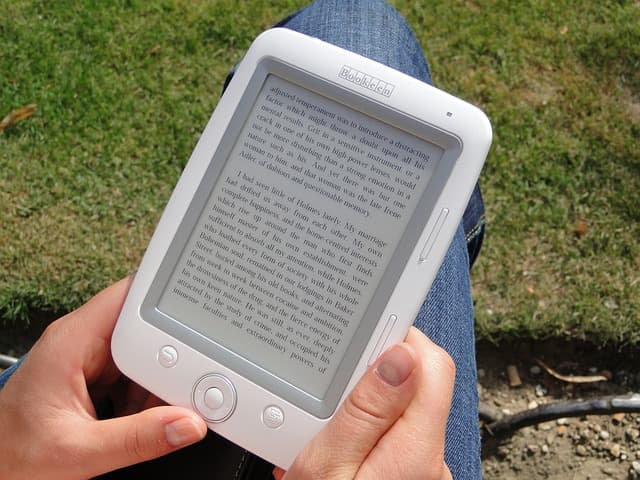
Reading anywhere without having to carry a book around is very convenient. It has already become a habit for many, since with a cell phone we can read any reading with apps that store our virtual books. Amazon Kindle is one of the most famous and used. We explain how it works.
Amazon may have one of the most widely used online bookstores. It’s very easy to find the book you want, buy it digitally, and use it quickly on your cell phone or in an e-book. With the Kindle app, you can sync all these readings with your Amazon account on all your devices. Let’s take it step by step.
The first thing you have to do is install the app from the Google Play Store. Once that’s done, you just need to open it and log in to your regular Amazon account with which you buy books and other products.
Once you sign in, Amazon Kindle will make you do a little quiz to find out your taste in reading and rate some popular books you may have read. You can skip this step with no problem. The app will then give you some sample books so you can start testing your reading skills.
En la start screen In Amazon Kindle, you can see as if it were an eBook, the last book you read, and an excerpt from the books in your library. You can also find recommended books and lists by genre related to the readings you have on your device below. In the center tab of the bottom panel, you’ll see the book you’re currently reading and can access it directly, on the page where you left off.
En la library tab you will be able to see all the books you have bought and downloaded. You can sort them in different ways: as a list, as a grid, or by collection. You can also sort by title, author, and recent reads.
In the store tab, you have all the books on sale through Amazon in Kindle format for your app or your ebook. You can buy them directly from the account you logged in with and get them instantly on your cell phone.
To start reading, you just need to click on any book you have in your library. You can use it to personalize your reading experience by enlarging the font, placing markers, searching for words, or taking notes. Enjoy reading!


