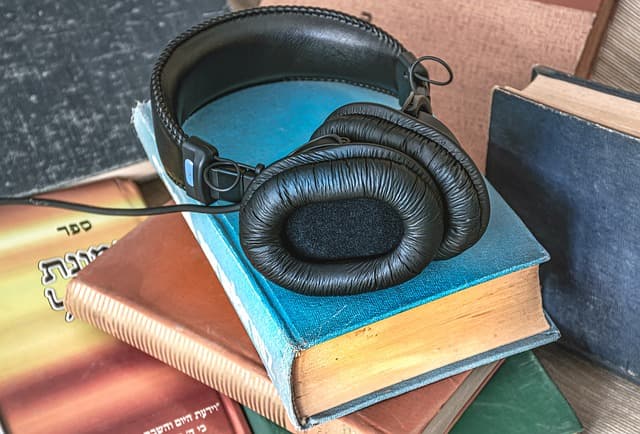According to Statista, mobile retail sales in the USA surpassed $360 billion in 2021. By 2025, that number is expected to double to reach around 710 billion U.S. dollars. (Source: https://www.statista.com/statistics/249855/mobile-retail-commerce-revenue-in-the-united-states/). This highlights the importance for e-commerce website owners to optimize their stores for mobile users.
Shopify is a reliable platform that offers a seamless mobile user experience. Every theme available on the Shopify store is fully responsive, meaning it adjusts to fit any screen size.
However, simply having a responsive design is not enough for effective mobile optimization. There are several key factors to consider in order to create a truly mobile-ready application. Here are some of the issues that can arise from a poorly optimized Shopify store:
- Low SEO rankings: A well-optimized mobile website is highly favored by search engines, particularly Google. Since the introduction of mobile-first indexing, mobile-optimized content receives higher rankings in mobile searches. By optimizing your Shopify store for mobile, you increase the chances of customers finding your site and avoid being overshadowed by competitors.
- No or poor sales: Even if a potential customer stumbles upon your non-mobile-friendly Shopify site, they may lose interest quickly if it’s difficult to navigate, slow to load, contains excessive text, or presents other barriers to user flow. As a result, you may experience a decline in sales.
- Damage to brand image: Worst of all, a poorly optimized mobile website can harm your brand image. Word of mouth, an invaluable tool for businesses, can suffer as customers become frustrated with your Shopify site and are less likely to recommend your brand. A strong brand image is crucial for long-term success.
The good news is that you can avoid these issues by following our essential guidelines for mobile optimization.
How to Optimize a Shopify Store for Mobile
#1: Optimize Your Tap Targets

Ensuring that your tap targets are optimized is crucial for a smooth user experience on mobile devices. It can be frustrating when users accidentally tap the wrong button because they are too close together. To avoid this, make sure your tap targets have sufficient dimensions and are spaced out properly.
Consider making your buttons or images wide enough to be easily tapped with a thumb. Aim for a width of at least 48 pixels and maintain a minimum of 32 pixels of white space between tap targets. This will help prevent accidental taps and improve overall usability.
Don’t forget to test your mobile website thoroughly by gathering feedback from coworkers, family members, or friends who can provide valuable insights.
#2: Simplify Your Navigation

When it comes to mobile optimization, it’s important to keep your navigation simple and intuitive. Limit your menus to one level of nested content to avoid overwhelming users with too many options.
While it may be tempting to provide a wide range of choices for customers, excessive menu options can lead to confusion and higher bounce rates. By carefully organizing your navigation structure and prioritizing essential pages, you can create a more user-friendly experience.
Reducing the number of navigational layers is also crucial. The more taps users have to make to find what they’re looking for, the higher the chance they’ll leave your site without making a purchase. Streamlining your navigation will not only improve user satisfaction but also positively impact your search engine rankings.
Consider implementing hidden menus through toggle buttons. This allows users to expand and collapse the menu as needed, freeing up valuable screen space on mobile devices. By optimizing your menus in this way, you can enhance the overall user experience and make navigation smoother.
Remember, mobile optimization plays a significant role in improving the performance and usability of your Shopify store. By following these tips, you can create a seamless mobile experience for your customers and drive better results.
#3: Make Sure Your Text Is Easy to Read
In order to effectively communicate important information about your offerings on mobile devices, it is crucial to ensure that your text is easily readable. Using a small font can lead to difficulty in reading and may deter visitors from continuing to browse your site. For optimal Shopify mobile optimization, we suggest selecting a font size between 14 and 16 pixels and scaling it within the viewport.
Opt for Standard Fonts
Unless absolutely necessary to describe your products or services, it is recommended to use standard fonts like Arial. The use of non-standard fonts may require users to download and install them on their devices, which can negatively impact the speed of your Shopify mobile site and contribute to an increased bounce rate.
Minimize Text Content
We understand the challenge of providing detailed information within the limited space of the viewport. Therefore, it is important to include only essential information on product pages, such as the item name, price, and a CTA button. To provide additional details, we recommend two main methods: displaying them after a user clicks on a photo or image, or toggling them using a hamburger, three dots, or caret menu button.
Remove Overlaid Text From Images
Many websites feature banner ads with overlaid text embedded in their code. However, when viewed on a mobile device, this can cause difficulties in understanding the message as the viewport size decreases. To address this challenge in Shopify mobile optimization, we suggest extracting the text from the banner code and placing it underneath the image.
#4: Ensure Visibility of Your Call-to-Action Button
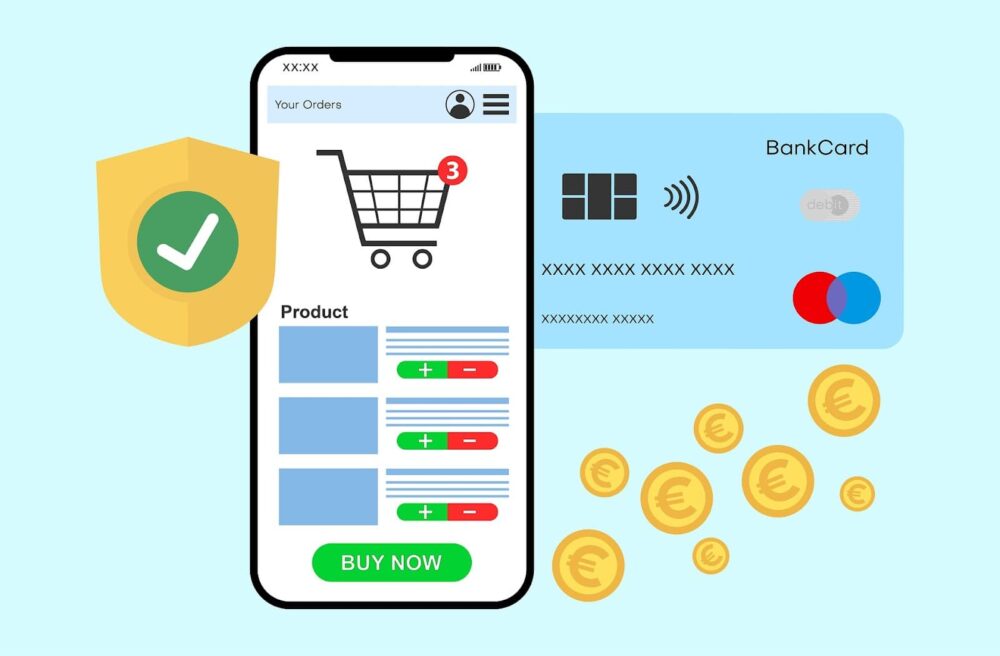
The primary goal of any e-commerce site, whether web or mobile, is to facilitate product or service sales. Visitors should be guided towards making a purchase consistently throughout their browsing experience. While desktop websites have ample space to prominently display the Buy button on every page, mobile devices have limited room.
To overcome this issue, it is recommended to keep a fixed Call-to-Action (CTA) button visible at all times, regardless of the user’s current location on the site. By ensuring its prominent display, there is a possibility that customers may even make unexpected purchases, thereby boosting your sales.
#5: Keep the Main Navigation Bar Always Visible
Users navigate through a Shopify mobile website by scrolling or swiping to access information. While this gesture-based interaction enhances the user experience, it can also have negative consequences. For instance, if a visitor swipes too quickly and misses crucial details about your best-selling product, the likelihood of their return becomes minimal.
To ensure that users always have access to important business-related information on their mobile screens, it is advisable to fix the main navigation menu. The specific items to include in this menu can vary according to your preferences. However, for optimal Shopify mobile optimization, we suggest including at least a call-to-action button, a link to the homepage, and a link to the checkout.
Concluding Thoughts
If you’re committed to the prosperity of your online store, answering the question “How can I optimize my Shopify store for mobile?” is absolutely crucial. Neglecting to make your Shopify website user-friendly on mobile devices is simply not an option.
An online store that fails to adapt to mobile users will suffer from decreased SEO rankings, a decline in sales, and a damaged business reputation. Therefore, we strongly encourage you to implement the optimization strategies outlined in this article.